Laborbericht - NVS - 5CHIF 16/17
Configure and Verify a Site-to-Site IPsec VPN Using CLI
Part 1: Configure IPsec Parameters on R1
Step 1: Test Connectivity
Ping from PC-A to PC-C
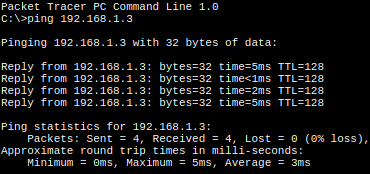
Step 2: Enable the Security Technology Package
Das Kommando zur aktivierung es technology-packages wird wie in der Angabe im Konfigurationsmodus ausgeführt
license boot module c1900 technology-package securityk9
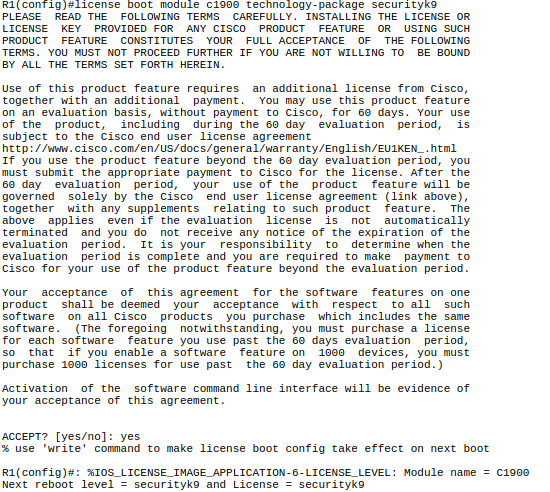
Die running-config wird gespeichert und der Router wird neugeladen
copy running-config startup-config
reload
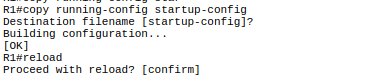
Sicher gehen, dass das technology package aktiviert ist
show version
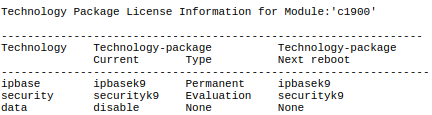
Step 3: Identify interesting traffic on R1
Es wir eine Access list configuriert, welche später genutzt wird, damit IPSec VPN weiß, welcher Traffic verschlüsselt werden soll und welcher nicht
access-list 110 permit ip 192.168.1.0 0.0.0.255 192.168.3.0 0.0.0.255
Step 4: Configure the IKE Phase 1 ISAKMP policy on R1.
Die Befehle werden wie in der Angabe ausgeführt. Ein neuer shared crypto key wird konfiguriert.
crypto isakmp policy 10
encryption aes 256
authentication pre-share
group 5
exit
crypto isakmp key vpnpa55 address 10.2.2.2
Step 5: Configure the IKE Phase 2 IPsec policy on R1.
Eine VPN transform-set und die crypto map werden erstellt.
crypto ipsec transform-set VPN-SET esp-aes esp-sha-hmac
crypto map VPN-MAP 10 ipsec-isakmp
description VPN connection to R3
set peer 10.2.2.2
set transform-set VPN-SET
match address 110
Die eingegebenen Kommandos in Schritt 4 und 5
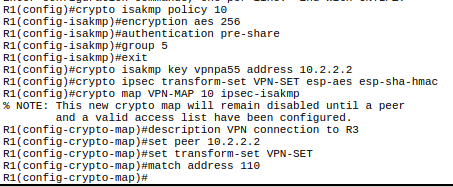
Step 6: Configure the crypto map on the outgoing interface
interface s0/0/0
crypto map VPN-MAP
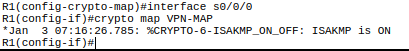
Part 2: Configure IPsec Parameters on R3
Die selbe Konfiguration wird nun am Router R3 vorgenommen. Es werden nurmehr
Step 1: Enable the Security Technology Package
Wie beim ersten Router wird das Technology Package aktiviert
Config Mode
license boot module c1900 technology-package securityk9
Enable Mode
copy running-config startup-config
reload
Sicher gehen, dass das technology package aktiviert ist
show version
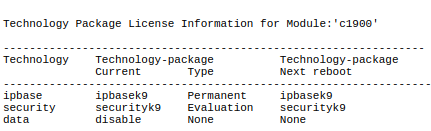
Step 2: Configure router R3 to support a site-to-site VPN with R1.
access-list 110 permit ip 192.168.3.0 0.0.0.255 192.168.1.0 0.0.0.255
Step 3: Configure the IKE Phase 1 ISAKMP properties on R3.
Die Befehle werden wie in der Angabe ausgeführt. Ein neuer shared crypto key wird konfiguriert.
crypto isakmp policy 10
encryption aes 256
authentication pre-share
group 5
exit
crypto isakmp key vpnpa55 address 10.1.1.2
Step 4: Configure the IKE Phase 2 IPsec policy on R3.
Eine VPN transform-set und die crypto map werden erstellt.
crypto ipsec transform-set VPN-SET esp-aes esp-sha-hmac
crypto map VPN-MAP 10 ipsec-isakmp
description VPN connection to R3
set peer 10.1.1.2
set transform-set VPN-SET
match address 110
exit
Die eingegebenen Kommandos in den Schritten 2 bis 4
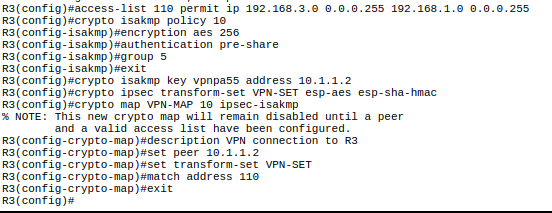
Step 5: Configure the crypto map on the outgoing interface
interface s0/0/1
crypto map VPN-MAP
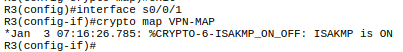
Part 3: Verify the IPsec VPN
Step 1: Verify the tunnel prior to interesting traffic.
show crypto ipsec sa
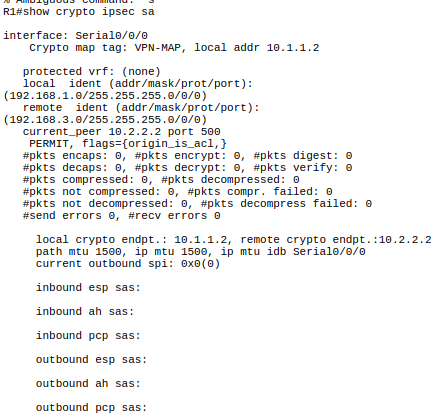
Es wurden noch keine Pakete durch den Tunnel verschickt
Step 2: Create interesting traffic.
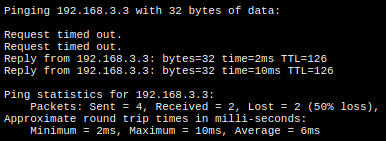
Der Computer mit der IP Adresse 192.168.3.3 wurde erfolgreich gepingt
Step 3: Verify the tunnel after interesting traffic.
show crypto ipsec sa
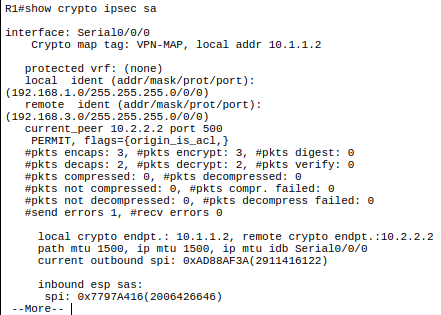
Es wurden verschlüsselte Pakete geloggt.
Step 4: Create uninteresting traffic.
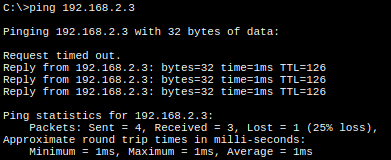
Der Computer mit der IP Adresse 192.168.2.3 wurde erfolgreich gepingt
Step 5: Verify the tunnel.
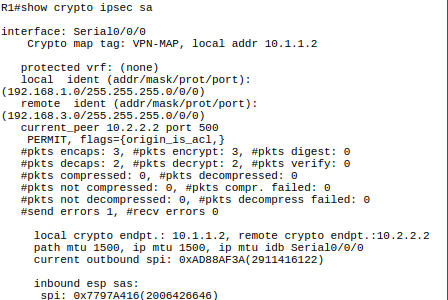
Die Anzahl der verschlüsselten Pakete hat sich nicht erhöht